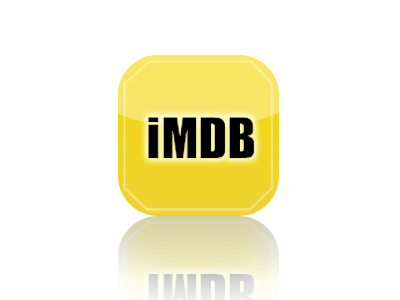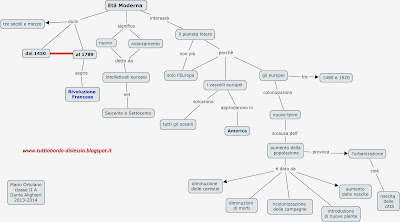Forum: Italian
Topic: Creare una memoria di traduzione con Wordfasta anywhere
Poster: Silvia Pellacani
Post title: Wordfast Anywhere: upload and create a new TM
Buonasera Cinzia,
se per "creare una memoria di traduzione completa (non vuota)" intendi *caricare una TM esistente*, il procedimento è:
- apri WFA [url removed]
- in alto a sx File > TMs and Glossaries > General > Setup languages TM glossary > Standard TMs and glossaries > (riquadro a dx) Upload >"You are going to upload and create a new TM in WF Anywhere (to just add Translation Units to your existing WF Anywhere TM, use the "Merge" button)."
Ti segnalo anche due risorse utili:
Wordfast Anywhere User Guide [url removed]
Wordfast Anywhere Yahoo Group [url removed]
Spero di aver risposto alla tua domanda.
Buona serata e buon fine settimana
Silvia Pellacani
Topic: Creare una memoria di traduzione con Wordfasta anywhere
Poster: Silvia Pellacani
Post title: Wordfast Anywhere: upload and create a new TM
Buonasera Cinzia,
se per "creare una memoria di traduzione completa (non vuota)" intendi *caricare una TM esistente*, il procedimento è:
- apri WFA [url removed]
- in alto a sx File > TMs and Glossaries > General > Setup languages TM glossary > Standard TMs and glossaries > (riquadro a dx) Upload >"You are going to upload and create a new TM in WF Anywhere (to just add Translation Units to your existing WF Anywhere TM, use the "Merge" button)."
Ti segnalo anche due risorse utili:
Wordfast Anywhere User Guide [url removed]
Wordfast Anywhere Yahoo Group [url removed]
Spero di aver risposto alla tua domanda.
Buona serata e buon fine settimana
Silvia Pellacani